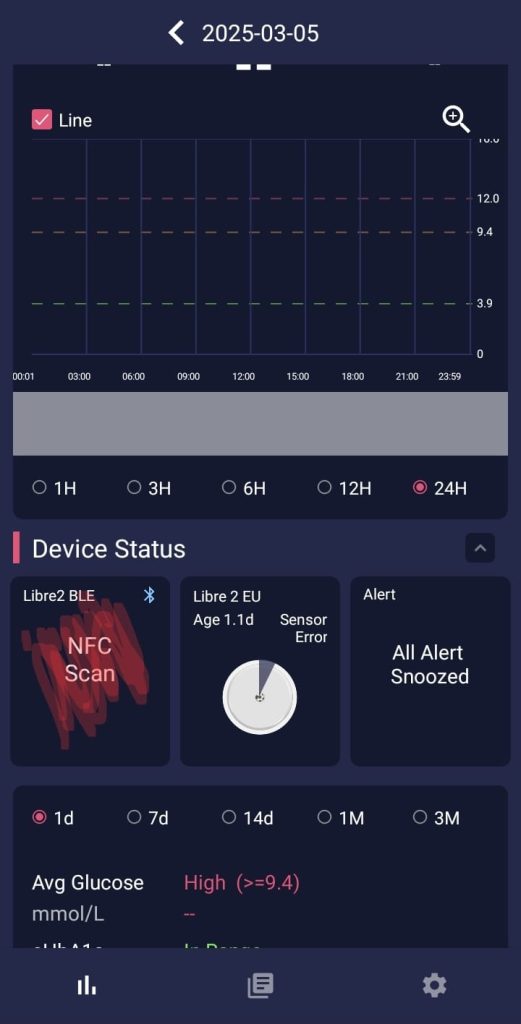(This is to the s3 but it’ll work on S4+.)
The Libre2 is locked down by default – they don’t really like 3rd parties using their API
So the first step is to install an app that can piggy back off the bluetooth transmission from the sensor to the Libre2 app.
This is assuming you’ve already set your watch up correctly.
The best way to do this is with an app called DiaBox – this actually functions better than the libre2 app – it errors less and the information it provides is more accurate.
You will need to scan the Libre2 sensor from within the DiaBox app – this is like when you boot up a fresh sensor, it essentially gives it access to the keys allowing it to read to the raw data from the sensor.
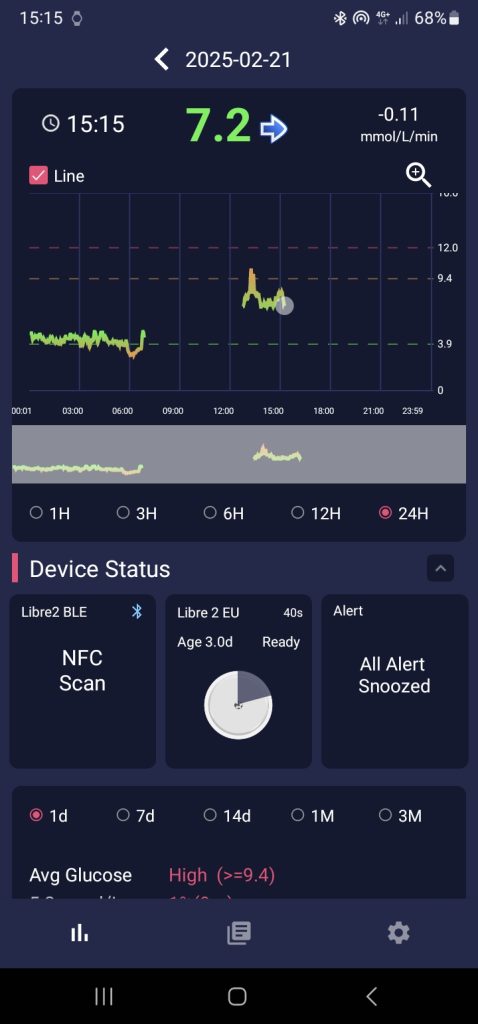
This allows exports data to an API known as xdrip+ which allows you to export the data to other apps.
The next step is to install a method a communicating this data to the smart watch itself.
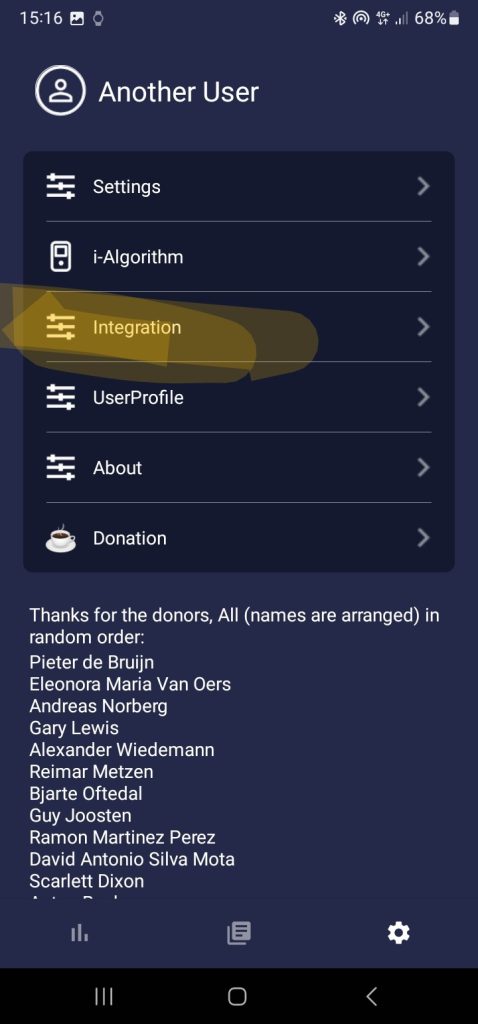
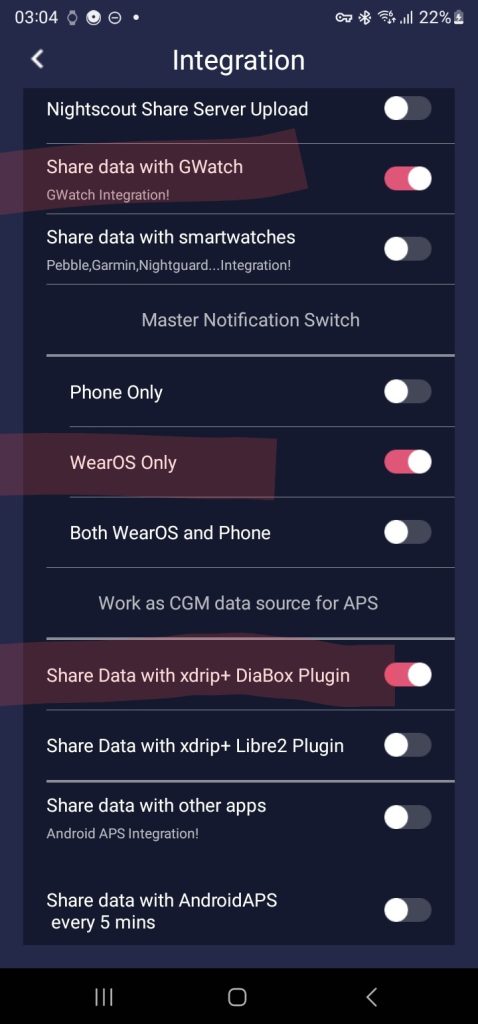
For the Samsung S series the best app is the G-Wear App which you can find on the Galaxy Store.

Once this is installed you have to transfer the app over to the watch itself via the Samsung Wearables app (also on play store).
You will also need to configure the G-Watch wear app to use the data exported by DiaBox. The protocol used is xdrip+. This will then allow the data to be exported to the app on the watch.

Then it’s just a matter of configuring the watch to use the G-watch wear watch face via the Samsung wearables app.
If It fails to connect try resetting bluetooth on both the phone and restarting the watch. It can be a it temperamental to start with however it is stable once it is connected properly.
NB: This is important, you will need to rescan the sensor from within the DiaBox app every time you apply a new one. It needs access to the unique ID in order to be able export the data.